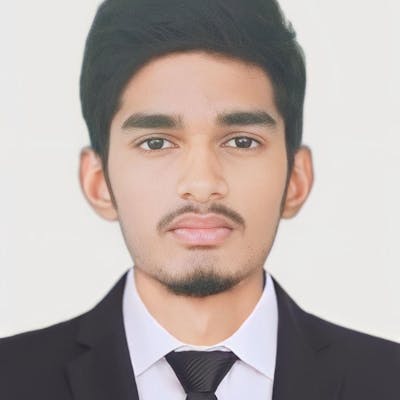The Ultimate Guide to CSS: A Comprehensive Journey for Beginners and Professionals
Introduction
Welcome to the world of CSS: A beginner-friendly overview of CSS basics
What is CSS and why is it important?
How does CSS work with HTML?
Understanding the role of CSS in web design and development
CSS, or Cascading Style Sheets, is a fundamental technology in web design and development. It allows designers and developers to style and format the visual aspects of a website, giving it the look and feel that users see and interact with. In this comprehensive guide, we will dive deep into CSS, starting with the basics and progressing to more advanced techniques. Whether you're a beginner taking your first steps in web development or a seasoned professional looking to enhance your skills, this guide is for you.
Section 1: Understanding CSS Basics
1.1 Introduction to CSS Syntax
CSS follows a specific syntax that consists of rules, selectors, properties, and values. Understanding this syntax is crucial for writing effective CSS code.
Explaining the basic structure of CSS rules
Understanding selectors, properties, and values
How to link CSS to HTML documents
In CSS, rules are created by selecting elements in an HTML document and applying specific styles to them. Selectors are used to target specific elements, while properties define the styles you want to apply, such as color, font, or margin. Values, on the other hand, determine the specific characteristics of a property. To link CSS to an HTML document, you can use the <link> tag in the HTML <head> section.
1.2 Dive into CSS Properties
CSS offers a wide range of properties that allow you to style and manipulate elements in countless ways.
Overview of common CSS properties
Exploring different types of CSS properties (background, font, margin, etc.)
How to manipulate elements using CSS properties
Some common CSS properties include background, font, margin, padding, and many more. These properties enable you to change the appearance, layout, and spacing of elements on a webpage. By manipulating these properties, you can create visually appealing designs and customize the look of your website.
1.3 Mastering CSS Selectors
CSS selectors play a vital role in targeting specific elements on a webpage and applying styles to them.
Introduction to CSS selectors and their significance
Explanation of various selector types (element, class, ID, attribute, etc.)
Examples and practical applications of CSS selectors
CSS selectors allow you to target elements based on their attributes, classes, IDs, or positions within the HTML document. Understanding the different types of selectors and when to use them is essential for effectively applying styles to specific elements. Examples and practical applications will be provided to demonstrate the power and versatility of CSS selectors.
1.4 CSS Syntax Demystified
CSS syntax can sometimes appear complex, but with the right explanations and examples, it can become much simpler to understand.
Simplifying complex CSS syntax with easy explanations
Understanding the Box Model in CSS
Useful tips for writing clean and efficient CSS code
The Box Model is a fundamental concept in CSS that defines how elements are structured and displayed. By understanding the Box Model, you can better control the spacing, padding, and borders of elements on a webpage. Additionally, this section will provide useful tips for writing clean and efficient CSS code, ensuring your styles are well-organized and maintainable.
Section 2: Enhancing Design with CSS Styling
2.1 The Art of CSS Styling
CSS plays a crucial role in creating visually appealing web designs that captivate users' attention.
Importance of CSS in creating visually appealing web designs
Exploring CSS styling techniques (color, typography, backgrounds, etc.)
Tips for effective and consistent styling across multiple webpages
CSS styling techniques, such as choosing the right colors, typography, and backgrounds, can greatly enhance the overall visual appeal of a website. Consistency is another key aspect to consider, ensuring that your styling remains uniform across different webpages. This section will delve into the art of CSS styling, providing tips and best practices for creating captivating designs.
2.2 Creating Responsive Designs with CSS Media Queries
With the rise of mobile devices, creating responsive web designs has become essential.
Understanding the concept of responsive web design
Step-by-step tutorial on using CSS media queries
Design best practices for different screen sizes and devices
Responsive web design enables websites to adapt to different devices and screen sizes, providing optimal user experiences. CSS media queries allow you to apply specific styles based on the characteristics of the user's device. This section will guide you through the process of creating responsive designs using CSS media queries, along with design best practices for various screen sizes and devices.
2.3 Engaging User Experiences with CSS Animations
CSS animations can bring webpages to life, creating interactive and engaging user experiences.
Introduction to CSS animations
How to use CSS animations to create interactive elements
Examples and inspiration for incorporating CSS animations
CSS animations allow you to animate various elements on a webpage, bringing movement and interactivity to the user interface. From simple transitions to complex animations, CSS provides a powerful toolset for creating engaging experiences. This section will cover the basics of CSS animations, provide examples of creative uses, and offer inspiration for incorporating animations into your own projects.
2.4 Exploring CSS Frameworks
CSS frameworks offer pre-built styles and components that simplify the process of building web applications.
Overview of popular CSS frameworks (Bootstrap, Foundation, etc.)
Choosing the right CSS framework for your project's needs
Pros and cons of using CSS frameworks for development
CSS frameworks, such as Bootstrap and Foundation, provide a set of pre-designed styles and components that can save development time and effort. This section will introduce popular CSS frameworks, discuss their features and capabilities, and help you choose the right framework for your specific project requirements. Pros and cons of using CSS frameworks will also be examined to help you make informed decisions.
2.5 Simplifying CSS with Preprocessors
CSS preprocessors offer additional features and functionality that streamline the CSS development process.
Introduction to CSS preprocessors (Sass, Less, etc.)
Benefits and features of using CSS preprocessors
Step-by-step guide on setting up and using a preprocessor
CSS preprocessors, such as Sass and Less, introduce features like variables, mixins, and functions that enhance the capabilities of CSS. This section will explore the benefits of using CSS preprocessors, provide an introduction to popular preprocessors, and guide you through the process of setting up and utilizing a preprocessor in your workflow.
Section 3: Advanced Techniques and Decision Making in CSS
3.1 Boosting Website Performance: CSS Optimization Techniques
Optimizing CSS code is essential for improving website performance and user experience.
Importance of CSS optimization for website speed
Techniques to optimize CSS code for faster loading times
Best practices for efficient CSS performance
CSS optimization involves reducing file size, eliminating unnecessary code, and optimizing selectors to improve loading times and overall performance. This section will explore techniques for optimizing CSS code, ensuring your website loads quickly and provides a seamless user experience. Best practices for efficient CSS performance will also be discussed.
3.2 Mastering CSS Grid Layout
CSS Grid Layout offers a powerful way to create dynamic and responsive web layouts.
Understanding CSS Grid and its advantages
Creating dynamic and responsive web layouts with CSS Grid
Advanced tips and tricks for utilizing CSS Grid effectively
CSS Grid Layout is a two-dimensional grid system that allows you to create complex layouts with ease. This section will provide an introduction to CSS Grid, discuss its advantages over other layout systems, and guide you through the process of creating dynamic and responsive web layouts using CSS Grid. Advanced tips and tricks will be shared to help you make the most out of this powerful layout system.
3.3 A Beginner's Guide to CSS Flexbox
CSS Flexbox is a versatile layout system that simplifies the creation of flexible and responsive page layouts.
Introduction to CSS Flexbox and its purpose
Creating flexible and responsive page layouts using Flexbox
Exploring Flexbox properties and their practical applications
CSS Flexbox provides a straightforward approach to building flexible and responsive layouts. This section will introduce the concepts and properties of Flexbox, guide you through the process of creating flexible page layouts, and demonstrate practical applications where Flexbox shines. With Flexbox, you can easily align and distribute elements within a container, creating responsive designs that adapt to different screen sizes.
3.4 Creating Smooth Transitions with CSS
CSS transitions are essential for creating smooth and visually appealing UI/UX experiences.
Understanding CSS transitions and their role in UI/UX
Applying smooth transitions to elements on webpages
Examples and practical implementation of CSS transitions
CSS transitions allow for gradual changes in an element's appearance or behavior, creating smooth and visually pleasing effects. This section will delve into the concept of CSS transitions, explain their importance in UI/UX design, and provide practical examples and implementation tips. With CSS transitions, you can enhance user interactions and make your webpages more engaging.
3.5 Essential Tips for Efficient Coding: CSS Best Practices
Following best practices is crucial for writing clean, maintainable, and efficient CSS code.
Overview of best practices for writing clean and maintainable CSS code
Naming conventions, organization techniques, and code commenting
How to improve code quality and collaboration with others
CSS best practices help ensure that your code is organized, easy to read, and scalable. This section will discuss naming conventions, organization techniques, and the importance of code commenting. By following these best practices, you can improve code quality, facilitate collaboration with other developers, and maintain your CSS codebase effectively.
3.6 Unveiling CSS Hacks: Creative Solutions to Common Problems
CSS hacks provide creative solutions for overcoming common browser compatibility issues and other challenges.
Exploring various CSS hacks and their applications
Creative solutions for overcoming browser compatibility issues
Risks and considerations when using CSS hacks
CSS hacks are clever workarounds that solve specific problems or achieve desired results in certain situations. This section will delve into various CSS hacks and their applications, demonstrating how they can be used to overcome browser compatibility issues and other common challenges. Risks and considerations associated with CSS hacks will also be discussed to help you make informed decisions.
3.7 Troubleshooting CSS Issues: Fixing Bugs and Errors
CSS can sometimes present challenges and errors that need to be resolved for the proper functioning of a webpage.
Common CSS issues and how to diagnose them
Techniques for debugging CSS code
Tips for resolving common CSS errors and bugs
Even experienced developers encounter CSS issues from time to time. This section will cover common CSS issues, provide techniques for diagnosing and debugging CSS code, and offer tips for resolving common CSS errors and bugs. By having a solid understanding of troubleshooting techniques, you can quickly identify and fix CSS issues, ensuring your webpages perform as intended.
Section 4: Decision Making and Beyond
4.1 Inspiring CSS Animation Examples for Your Next Project
CSS animations offer endless possibilities for creating dynamic and visually stunning effects on webpages.
Showcase of creative and inspiring CSS animation examples
How to implement and customize animations for your own projects
To inspire and spark creativity, this section will showcase a collection of creative and inspiring CSS animation examples. From subtle transitions to complex animations, these examples will demonstrate the possibilities CSS animations provide. Additionally, step-by-step instructions will be provided on how to implement and customize animations for your own projects.
4.2 Comparing CSS Frameworks: Choosing the Best for Your Needs
CSS frameworks come in various flavors, each with its own features and benefits. Choosing the right framework for your project is crucial.
In-depth comparison of popular CSS frameworks
Features, pros, and cons of each framework for specific use cases
Factors to consider when selecting a CSS framework
There are numerous CSS frameworks available, such as Bootstrap, Foundation, and Materialize. This section will conduct an in-depth comparison of popular CSS frameworks, analyzing their features, pros, and cons for specific use cases. By understanding the strengths and weaknesses of each framework, you can make an informed decision when selecting the best framework for your project requirements.